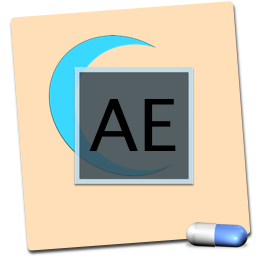Aperture Exporter is now free. You can get your free license using the "Buy Now" button here. Also, be sure to see our support pages for details on how to use AE. Most of the support requests we receive are answered in those pages.
Aperture Exporter
There are plenty of guides on the internet detailing how to get your images out of Aperture and into another photo manager such as Adobe Lightroom. It's a multistep and complicated process that is easy to get wrong. Aperture Exporter consolidates the process into just a few clicks and provides features not possible with any manual process.
Aperture Exporter is also a great way to back up your Aperture Libraries in a format that is not reliant on the future use of Aperture
Exporting will always generate files for your originals without adjustments. Versions with Aperture adjustments baked-in can be generated optionally.
Migration
 Aperture Exporter was designed specifically for Aperture users who have decided to move to Lightroom. With only a few options and a click of a button, Aperture Exporter re-generates your Aperture Library as a set of folders and subfolders containing your images.
Aperture Exporter was designed specifically for Aperture users who have decided to move to Lightroom. With only a few options and a click of a button, Aperture Exporter re-generates your Aperture Library as a set of folders and subfolders containing your images.
Read more about the differences between AE and Adobe's importer plugin.
Moving to a photo management tool other than Adobe's Lighroom? Don't worry, we probably have you covered too. Capture One Pro is just one example.Features
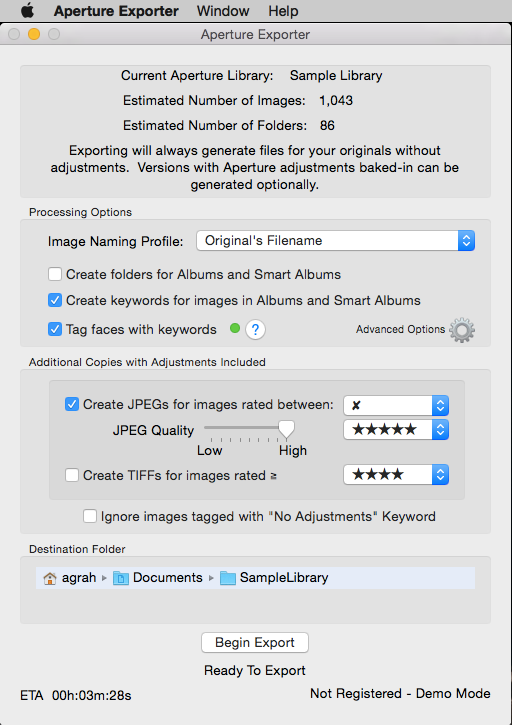
Download